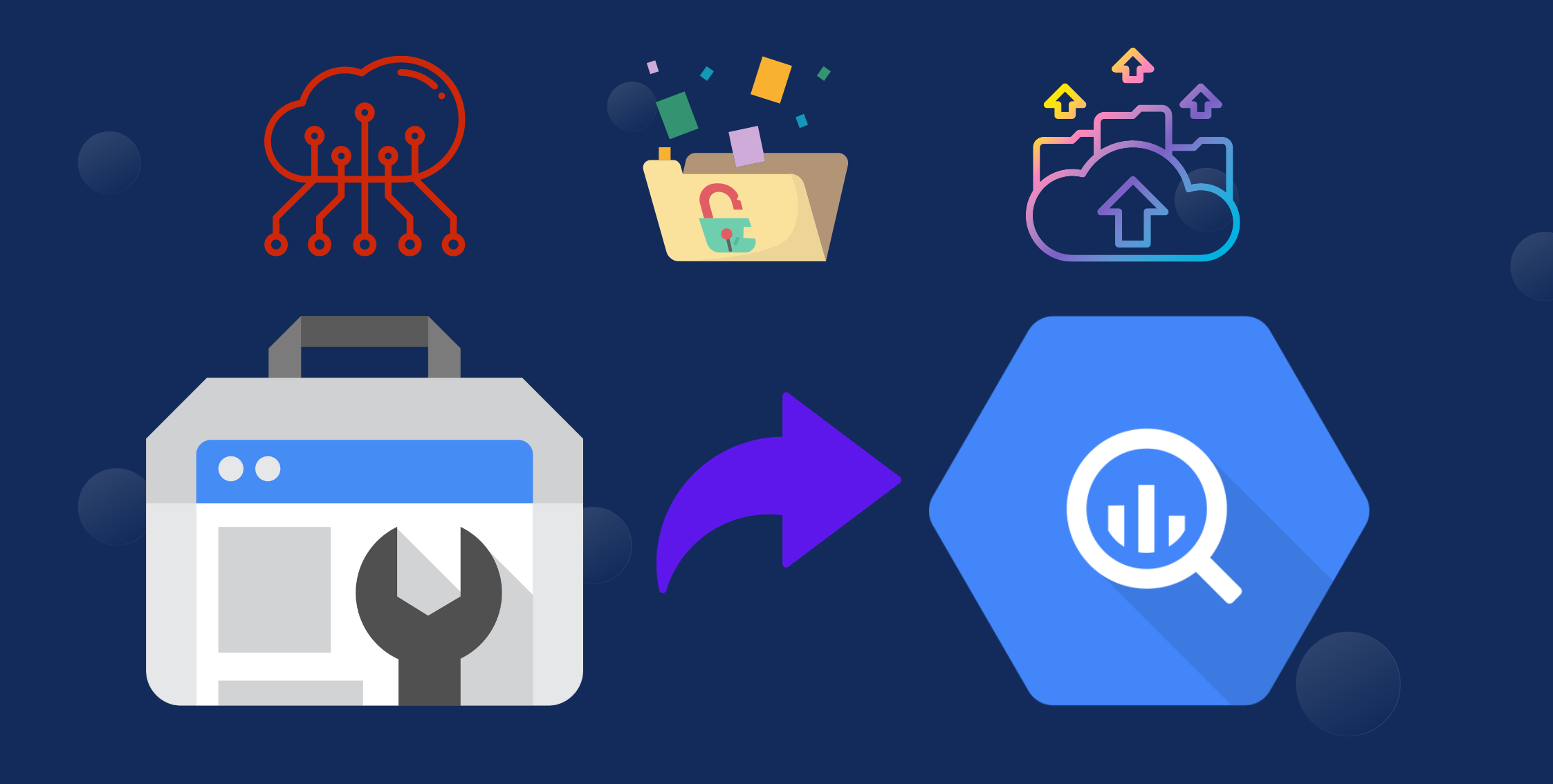Digital analytics is changing rapidly altering the way business is conducted especially in the marketing field. Thus, ensuring that your data is safe and complete is incredibly crucial.
Marketers have to deal with large pools of data regularly to design marketing campaigns. Since the data stored in the Search Console expires in 16 months and has limited queries, a data warehouse such as BigQuery can be very useful to ensure data is safe and complete.
Therefore, we recommend integrating your Search Console data with BigQuery which is a powerful, serverless warehouse with robust and scalable processing capabilities. This powerful combination allows you to export Search Console data into BigQuery for deeper analysis.
You can automate data analysis and insights to save time and gain real-time access to critical information with the Google Search Console and BigQuery integration and unlock the potential of these tools to make data-driven decisions
If you have any queries about our analytics services, get in touch with us to let our team of highly professional experts take care of your concerns.
Getting Started with Google Search Console and BigQuery Integration
The Google Search Console and BigQuery integration are powerful means to supercharge your website analysis and gain deeper insights into your online presence. For this, you need to establish a connection between the two platforms.
Authorize and authenticate access between your Google Search Console account and your BigQuery project to integrate them. After this, you will have the ability to export your Search Console data directly into BigQuery, where it can be transformed, analyzed, and visualized.
To integrate BigQuery with Google Search Console:
- Go to the settings in your Google Search Console account. Search for "Data Integration" and select BigQuery as your preferred destination.
- Authenticate the connection by following prompts and ensure that your data is secure during transit.
- Once the two platforms have been connected, you can customize the data export settings by choosing the specific dimensions, metrics, and date ranges that are relevant to your analysis.
Exporting Google Search Console Data to BigQuery
Marketers and webmasters can conduct advanced data analysis by exporting Google Search Console data to BigQuery through a relatively straightforward process.
You can seamlessly integrate them by following these steps:
- Log in to your Google Search Console account and navigate to the settings where you will find the "Data Integration" option. Click this option to be prompted to choose BigQuery as the desired destination for exporting your Search Console data.
- Next, you need to authenticate and authorize access between Google Search Console and BigQuery.
- Once the two platforms have been connected, customize the data export settings by selecting specific dimensions, metrics, and date ranges you want to export. Only focus on the most relevant data points for your analysis.
- Set the frequency by which you want your data to be updated in BigQuery by choosing daily, weekly, or monthly updates based on your analytical needs and data volume. Google Search Console will start pushing your data into BigQuery at the specified intervals once you have configured the export settings.
- Optimize data processing within BigQuery by setting up scheduled queries to transform and manipulate the data. This will ensure it is clean and accurate for analysis.
To get the most out of Search Console’s integration with BigQuery:
- You can run complex queries by leveraging BigQuery's powerful SQL-like syntax which will help you explore your Search Console data in depth and uncover valuable insights into website performance, user behavior, and search trends.
- To further enhance your analysis, you can use data visualization tools like Google Looker Studio or Tableau to create interactive reports and dashboards to present your findings visually and make data-driven decisions more accessible to stakeholders.
- You can also use custom machine learning models within BigQuery that can predict website performance, identify trends, and optimize marketing strategies.
|
Tip: For advanced analysis, consider enriching your Search Console data with external datasets, such as CRM or sales data for advanced analysis. Combining these datasets can provide a comprehensive view of your website's impact on overall business performance. |
Optimizing Data Processing
It is essential to ensure that data has been processed efficiently from Google Search Console to BigQuery integration. As the data is exported to BigQuery, you need to ensure that it is organized, accurate, cleaned, and optimized for analysis.
An important aspect of data processing is to set up scheduled queries to transform and manipulate data in BigQuery which can be done by automating data transformation tasks like aggregating, filtering, and joining tables.
You can streamline the data preparation process to save time and effort by using SQL queries. Moreover, to optimize query performance you can set up data partitioning based on relevant attributes, such as date or URL, which can speed up data retrieval and analysis.
Furthermore, data clustering can help to group similar data, which can reduce the amount of data scanned during queries leading to significant cost savings, since you will be charged for the amount of data processed.
Search Console Data with BigQuery
You can leverage the full potential of BigQuery once your data is integrated and optimized.
BigQuery has an SQL-like syntax that allows you to run complex queries and perform in-depth data analysis where you can explore trends, identify patterns, and uncover valuable insights into your website's performance and user behavior.
Consider using subqueries and advanced functions to dig deep into your data. Subqueries allow you to break down complex tasks into smaller, more manageable steps, making your analysis more organized and efficient.
Advanced functions, such as window functions and analytical functions, enable you to perform calculations across rows or groups of rows, revealing insightful metrics and trends.
Data Visualization
Marketers need to make data more accessible to stakeholders, therefore, BigQuery easily integrates with data visualization tools such as Google Looker Studio or Tableau where you can create interactive and visually appealing reports and dashboards.
These visualizations allow you to present complex data clearly and concisely which makes it easier for your team to grasp key findings and take data-driven actions. You can showcase website performance metrics, track changes over time, and identify improvement opportunities.
Data visualization helps drive better decisions by displaying the top-performing pages, visualizing click-through rates across different devices, or presenting keyword performance trends.
BigQuery’s Advanced Techniques
There are several advanced techniques in BigQuery for experienced users looking to take their analysis to the next level to enhance data in Google Search Console. BigQuery offers features such as data enrichment through external datasets.
You can integrate additional external data sources, such as CRM data or sales data, to gain a more comprehensive view of how your website performance aligns with business goals.
For instance,
By combining Search Console data with sales data, you can attribute specific website actions to actual revenue generated, providing a clearer picture of your website's impact on business success.
Moreover, enriching your data can lead to more sophisticated analysis and predictive modeling, helping you forecast future website performance based on historical trends and business data.
Another advanced technique involves implementing custom machine learning models within BigQuery. Machine learning enables you to develop predictive and prescriptive models that can aid in decision-making and optimization.
You can create models to predict click-through rates, identify potential high-value keywords, or segment user behavior for targeted marketing strategies.
Automated Insights with BigQuery Integration
Automating data analysis and insights generation can be very helpful in saving time and resources as well as maintaining focus on interpreting data and driving actionable outcomes.
Especially with the Google Search Console and BigQuery integration, you can automate various aspects of the process to make it more efficient and hassle-free.
The key automatic feature of BigQuery is its scheduled queries that can run at specific intervals where you can ensure that your reports and dashboards are always up-to-date with the latest data.
This real-time data access can empower marketers to make timely decisions based on the most current information available. Moreover, you can set up custom alerts and notifications to proactively monitor website performance.
For example,
You can create alerts for significant changes in click-through rates, sudden drops in organic traffic, or spikes in error rates. These alerts can be sent directly to your email or a messaging platform, keeping you informed of critical events without the need for manual monitoring.
Automation also extends to report generation and distribution. With the help of data visualization tools like Google Looker Studio, you can design and schedule automated reports to be delivered to stakeholders regularly.
These reports provide a snapshot of key performance metrics, trends, and insights, enabling decision-makers to stay informed without delving into the technicalities of data analysis.
Conclusion
This concludes our post on how to integrate Google Search Console with BigQuery with all the relevant information you need regarding how BigQuery can be leveraged to enhance your Search Console data analysis and insights outcomes.
This integration unlocks a wealth of opportunities for in-depth analysis and data-driven decision-making. You can harness the full potential of these powerful tools and gain a competitive edge in the online landscape.
In this post, you will find a step-by-step guide for integration, optimizing data processing, leveraging BigQuery for analysis, automating insights, and employing advanced techniques like data enrichment and machine learning.
Keep updated with our blogs to find more information on Google Analytics.